Configuring Raid 5 in 3 disk
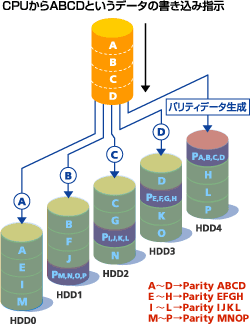
Raid 5: Combines striping and parity. Data is written across all disks as in RAID 0, but parity data is also written to one of the disks. Should a hard drive failure occur, this parity data can be used to recover the data from the failed drive, including while the data is being accessed and the drive is still missing from the array.
Select the 3 disk and format the three disk in raid using fdisk command and update the changes to kernel using partprobe command.
Note: here I am creating new raid with name md0 and guessing that we have 3 raid disk with /dev/sda(1,2,3)
1. Creating RAID 5
mdadm --create /dev/md0 --level=5 --raid-disk=3 /dev/sda1 /dev/sda2 /dev/sda3
2. Format the raid partition
mke2fs -j /dev/md0
3. Create a mount point for raid
mkdir /data
4.Mount the raid
mount /dev/md0 /data
5. To permanently mount the raid devices, add the mount point in /etc/fstab at end of the file as below,
/dev/md0 /data ext3 defaults 0 0
RAID MANAGEMENT IN LINUX
To verify the active raid that we have created in previous step by
mdadm --detail /dev/md0
To check the running status of raid devces
cat /proc/mdstat
RAID Failover
1. assume that one hard disk(/dev/sda2) form raid device gets fail
mdadm /dev/md0 --fail /dev/sda2
2. To verify the raid device status
mdadm --detail /dev/md0
and for run time check
cat /proc/mdstat
3. Remove faulty devices
mdadm /dev/md0 --remove /dev/sda2
4. Adding a new harddisk
Note: before adding the disk(/dev/sda4) to the raid, kindly format and add as raid partition using fdisk and partprobe command. then
mdadm /dev/md0 --add /dev/sd4
REMOVE RAID
1. unmount raid partition
umount /data
2. stop the raid device
mdadm --stop /dev/md0
3. Remove the raid device
mdadm --remove /dev/md0
4. Remove the entry from /etc/fstab
5. to remove raid partition form hard disk
use fdisk command and and select disk partition and use "d" to delete and "w" to write the changes.
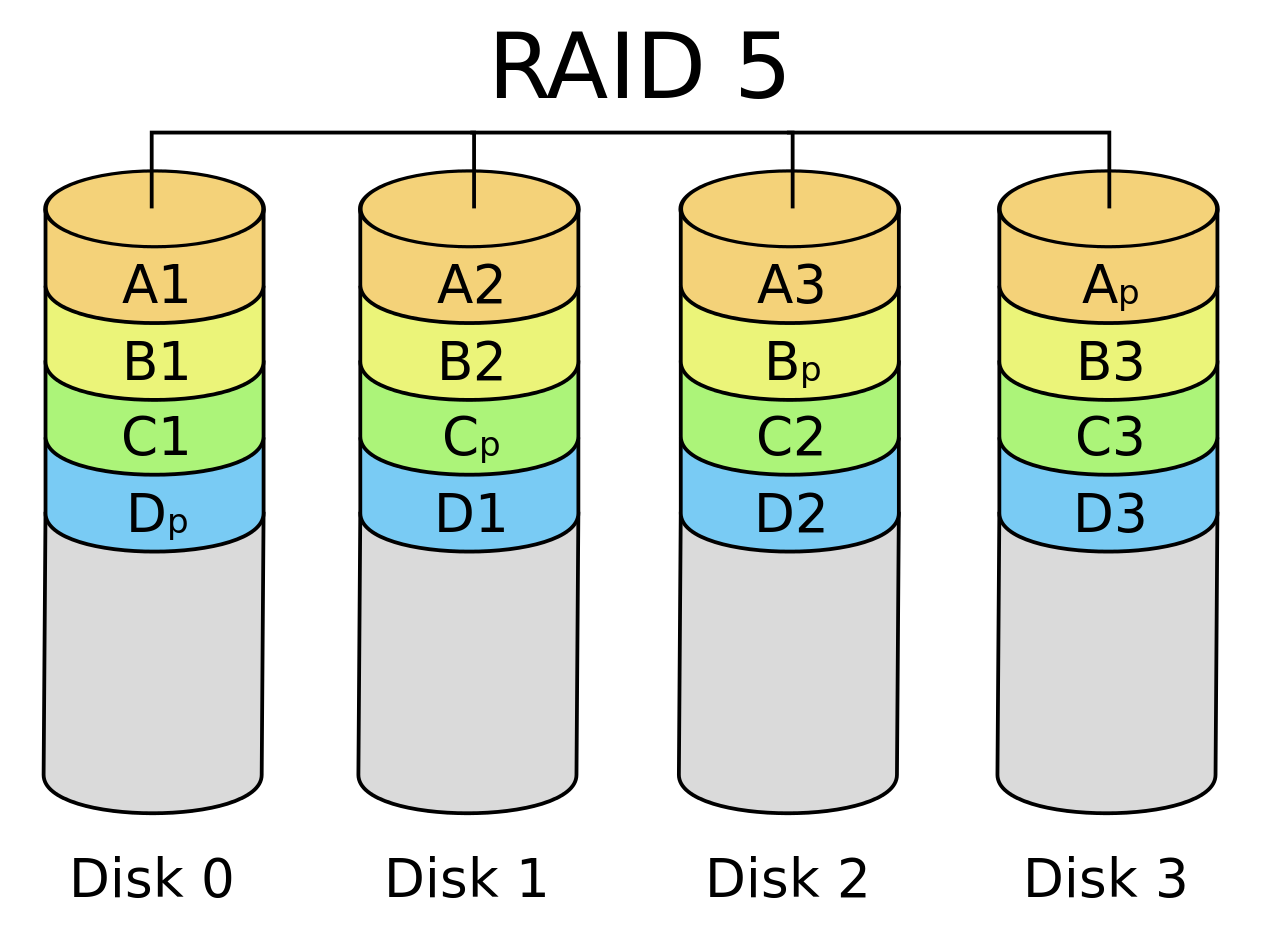
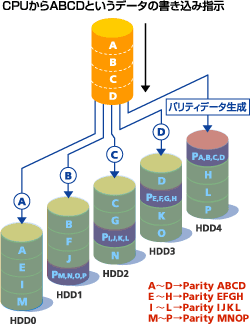
Raid 5: Combines striping and parity. Data is written across all disks as in RAID 0, but parity data is also written to one of the disks. Should a hard drive failure occur, this parity data can be used to recover the data from the failed drive, including while the data is being accessed and the drive is still missing from the array.
Select the 3 disk and format the three disk in raid using fdisk command and update the changes to kernel using partprobe command.
Note: here I am creating new raid with name md0 and guessing that we have 3 raid disk with /dev/sda(1,2,3)
1. Creating RAID 5
mdadm --create /dev/md0 --level=5 --raid-disk=3 /dev/sda1 /dev/sda2 /dev/sda3
2. Format the raid partition
mke2fs -j /dev/md0
3. Create a mount point for raid
mkdir /data
4.Mount the raid
mount /dev/md0 /data
5. To permanently mount the raid devices, add the mount point in /etc/fstab at end of the file as below,
/dev/md0 /data ext3 defaults 0 0
RAID MANAGEMENT IN LINUX
To verify the active raid that we have created in previous step by
mdadm --detail /dev/md0
To check the running status of raid devces
cat /proc/mdstat
RAID Failover
1. assume that one hard disk(/dev/sda2) form raid device gets fail
mdadm /dev/md0 --fail /dev/sda2
2. To verify the raid device status
mdadm --detail /dev/md0
and for run time check
cat /proc/mdstat
3. Remove faulty devices
mdadm /dev/md0 --remove /dev/sda2
4. Adding a new harddisk
Note: before adding the disk(/dev/sda4) to the raid, kindly format and add as raid partition using fdisk and partprobe command. then
mdadm /dev/md0 --add /dev/sd4
REMOVE RAID
1. unmount raid partition
umount /data
2. stop the raid device
mdadm --stop /dev/md0
3. Remove the raid device
mdadm --remove /dev/md0
4. Remove the entry from /etc/fstab
5. to remove raid partition form hard disk
use fdisk command and and select disk partition and use "d" to delete and "w" to write the changes.
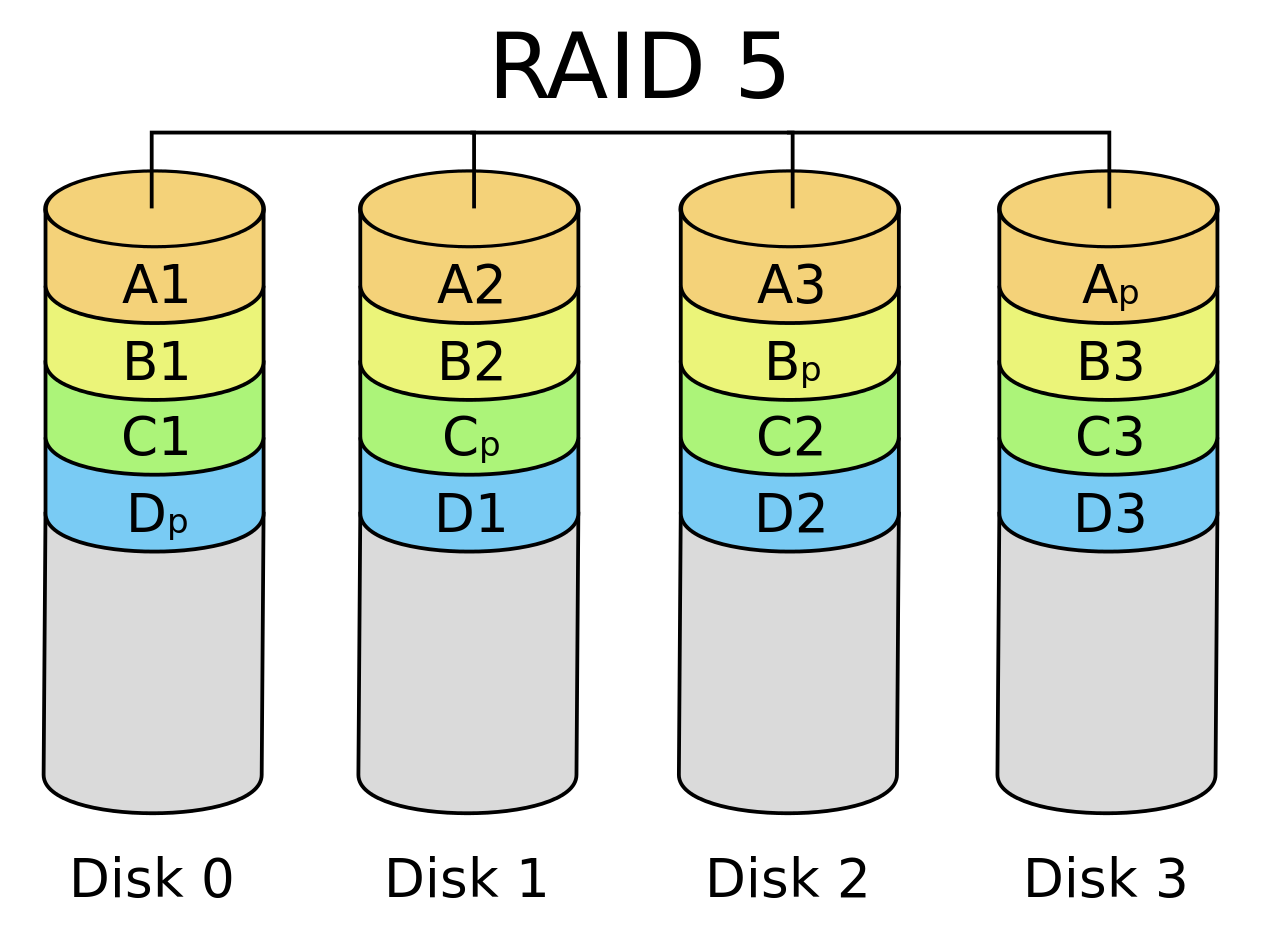
No comments:
Post a Comment